Slide & Pan

It is very easy to program the Slider. Depending on the selected microcontroller one can easily program the microcontroller with the Arduino IDE or use any other editor. I can highly recommend Visual Studio Code with the Platform.io plug-in. It is equally advantageous to use existing libraries to save work and follow good practices.



If you are too lazy to program the code yourself or you just don't feel to implement it the right way you can use existing software. Thereby all necessary functionalities plus some cool extra functionalities are available and perfectly matched to work with the Slider.

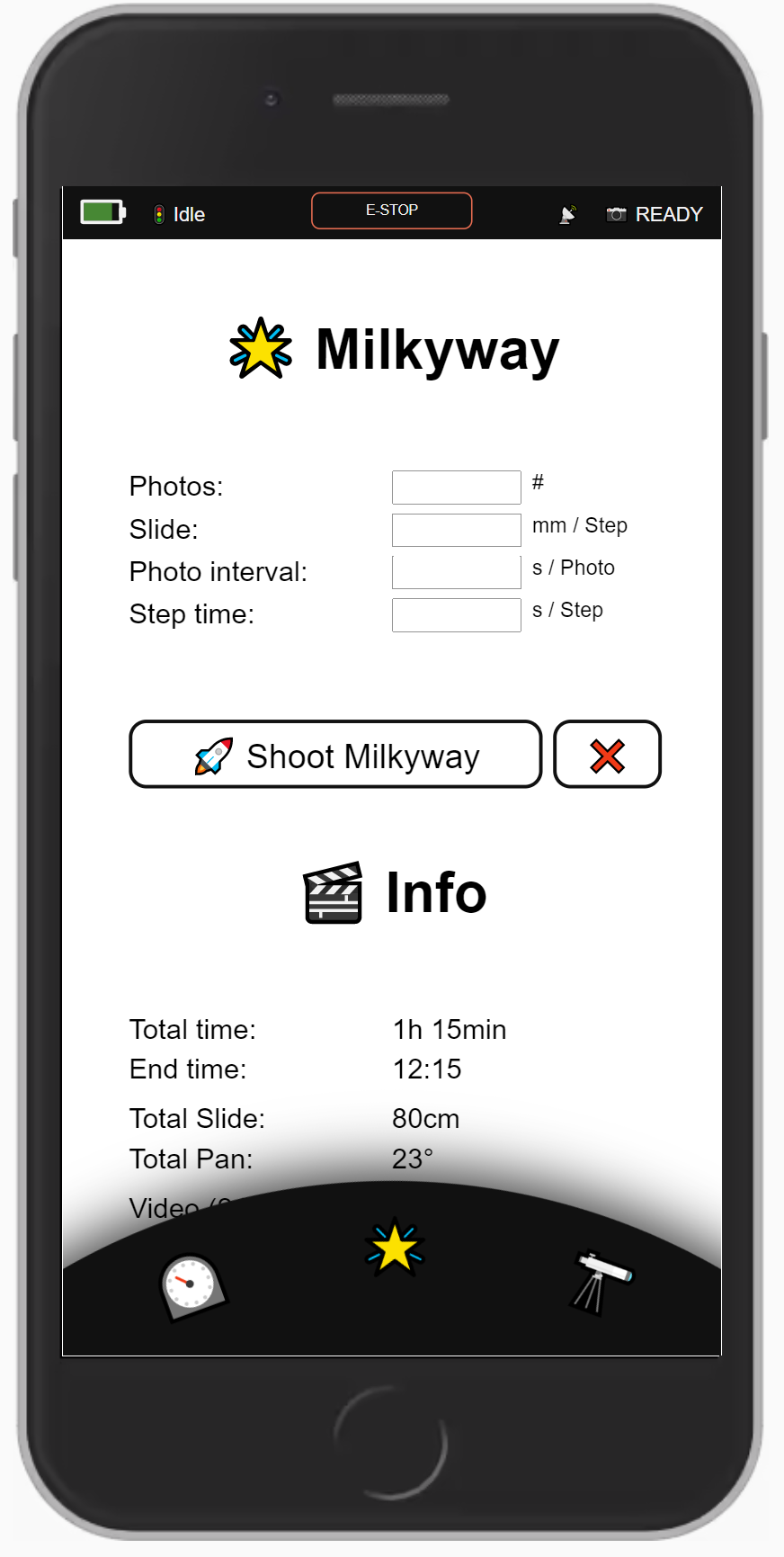
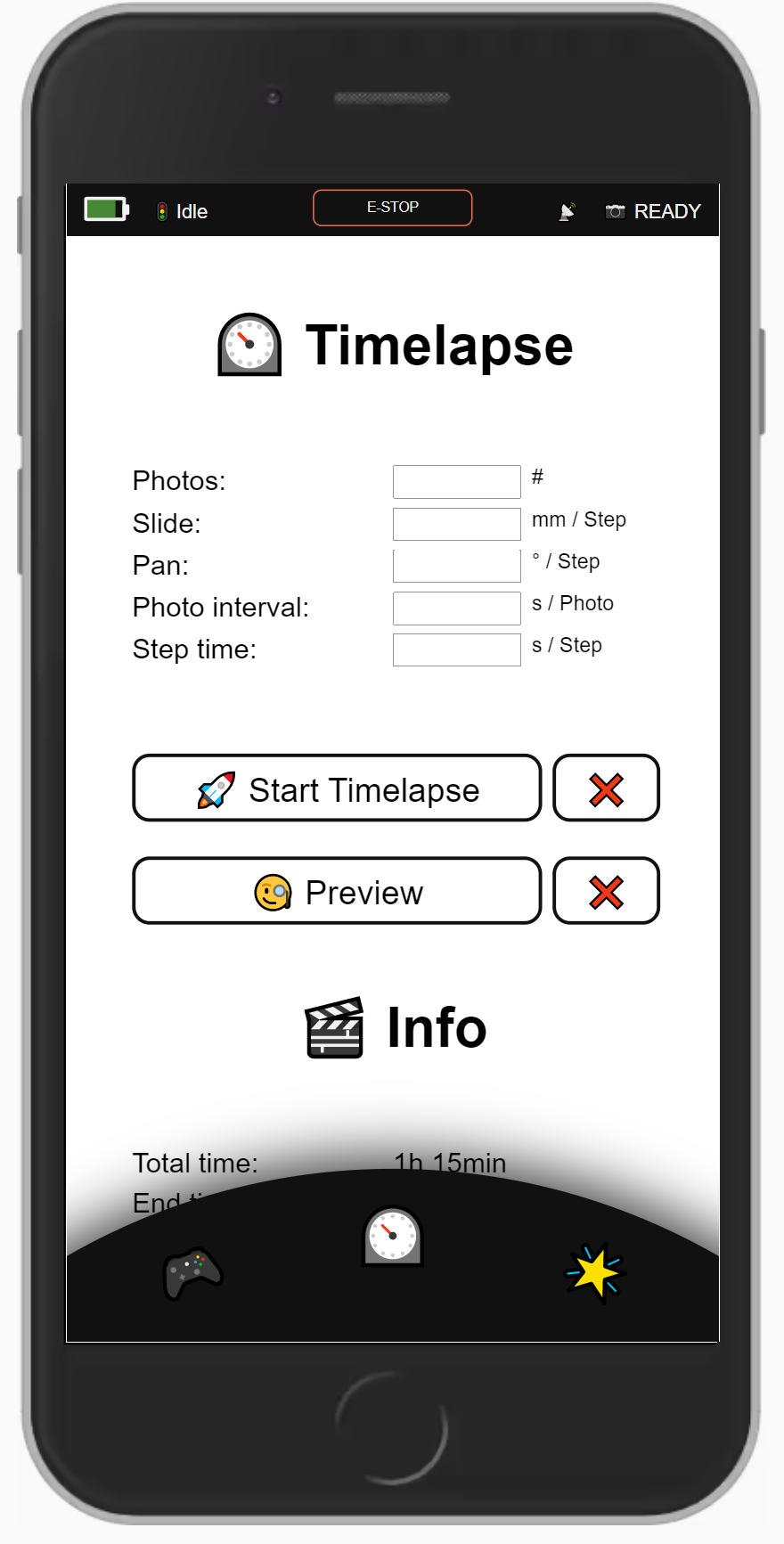
| Name | Version | Note | Description | Released | Plan |
|---|---|---|---|---|---|
| Basic Slide | 1.0.0.0 | Everything one needs for a basic Timelapse | The Basic functions for controlling (slide & pan), set up a timelapse (Interval, Photos, ....) is in cluded. |
09.04.2021 | Free to go |
| Profi Slide | 1.0.0.0 | Everything included | Next to all "Basic Slide" functions, one gets addi tional functions to shoot the Milkyway (track the night sky with a perfectly matched rotation/pan), use the Slider as Tracker (in a more convenient wa y), and has many extra settings for the slider its elf (Dark-Mode, Lazy-Mode, ...). All this is cover ed within a new cool-looking interface/frontend. |
09.04.2021 | Request a Plan/Quote |
| YOUR fitted Version | 1.?.A.3 | Get your own modified / derived Version | You have a good idea or need a extra feature? | Future | Request a Plan/Quote |
To Update, Initialize or Flash your Slider a program is provided to do so. The "Slide & Pan Bridge" allows you to download the latest Firmware and flash your Slider. Just connect the Slider and upload the newest Firmware by selecting the right COM-Port, your favourite Firmware and pressing Start.
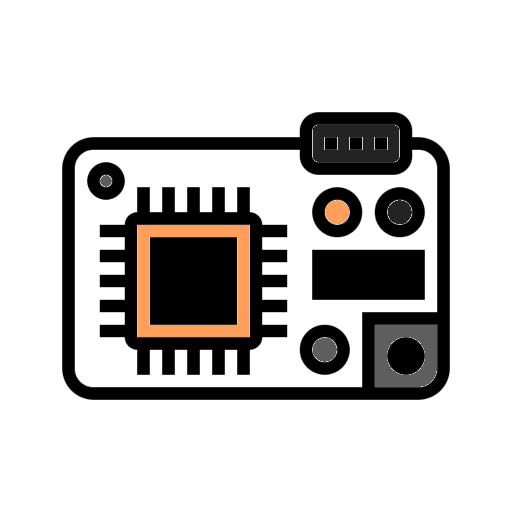
Please note: This is a self-programmed and maintained program and firmware version.
It was programmed with the best of knowledge and belief.
Nevertheless, it can happen that statements, data, functionalities are not correct or work not in an expected manner. Moreover, it is only tested and functional for a 'Wemos D1 Mini Pro' and can cause irreversible damage to other devices and the mentioned device.
The program can be used at your own risk and no liability or assistance will be assumed in the event of damage to the functionality of the 'Slide and Pan Bridge', to the functionalities of the Firmware itself, or to any gadget.